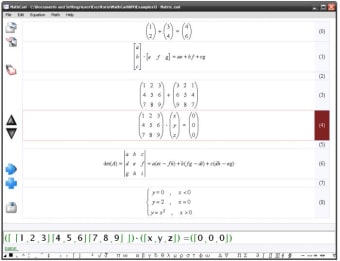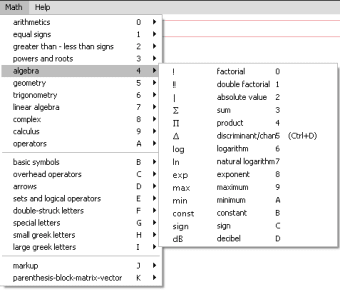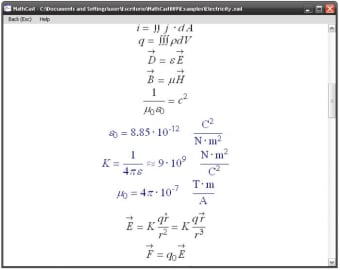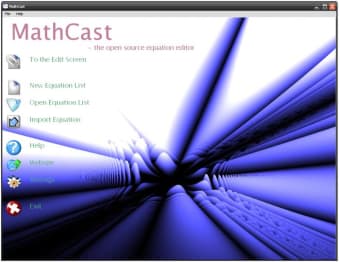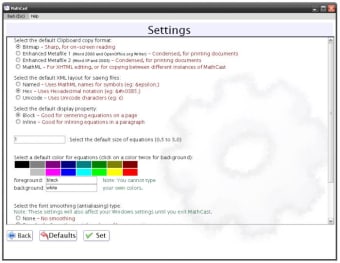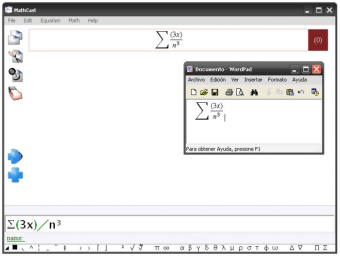A practical solution for editing mathematical equations
MathCast is a free open-source mathematical equation editor designed for PC users. Its interface allows users to create and modify mathematical expressions without being slowed down by complicated menus. By keeping the design straightforward, the application enables users to focus on building equations rather than on formatting tasks.
Equation editing and input methods
At the core of MathCast is its equation editor, which supports a wide range of mathematical operators, symbols, and functions. Equations are rendered visually on the screen, ensuring clarity and immediate feedback during the editing process. It also features the Rapid Mathline input method, a text-based entry field that provides an alternative to navigating through menus. Combined with keyboard shortcuts and menu selections, this flexibility gives users different ways to construct and refine mathematical expressions.
Project organization
MathCast includes an Equation List Manager, a feature that allows users to organize, view, and modify multiple equations within a single project. This functionality provides a structured overview, ensuring that even complex sets of equations remain manageable. By centralizing equations into one list, the software helps users maintain order in academic, educational, or research-related work.
Exporting and Compatibility
MathCast offers a range of features that make it highly adaptable across different applications. It integrates with popular word processors, allowing equations to be inserted seamlessly into written documents including reports, study guides, and equation sheets. The program also supports exporting equations to picture formats: BMP, PNG, and EMF. Equations can be copied and pasted into email, webmail, and other applications, while sharp on-screen rendering and smooth print rendering ensure that the results are consistently clear and professional.
In addition to these established features, the program introduces innovative tools that extend its capabilities. It supports exporting to MathML Presentation 2.0, an XML-based standard widely used for representing mathematics on the web. It also includes Mathcasting, a tool for authoring XHTML pages with embedded mathematical equations.
A focused tool for mathematical work
MathCast delivers a practical environment for creating, organizing, and exporting equations with clarity and precision. From streamlined editing and project management to compatibility with documents, images, and web formats, it balances simplicity with useful innovation. By combining traditional functions with forward-looking tools, it provides an accessible solution for handling mathematical expressions in varied contexts.